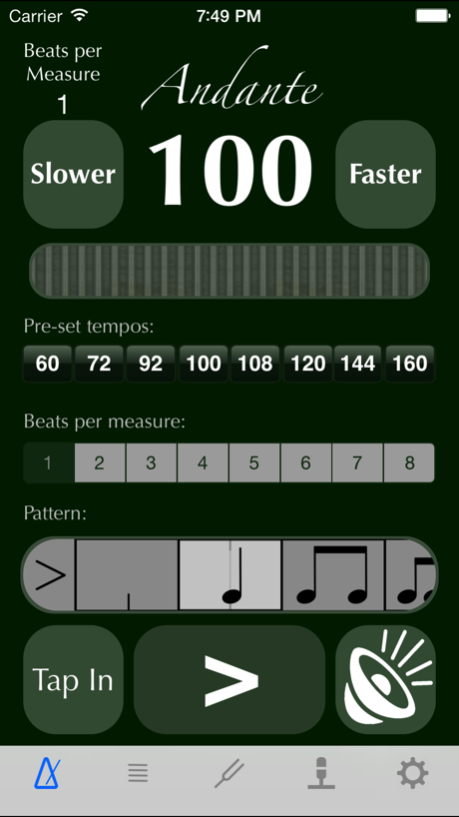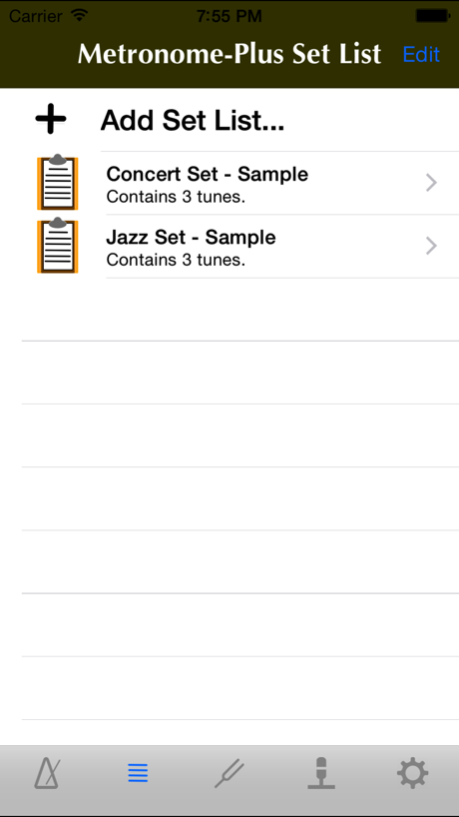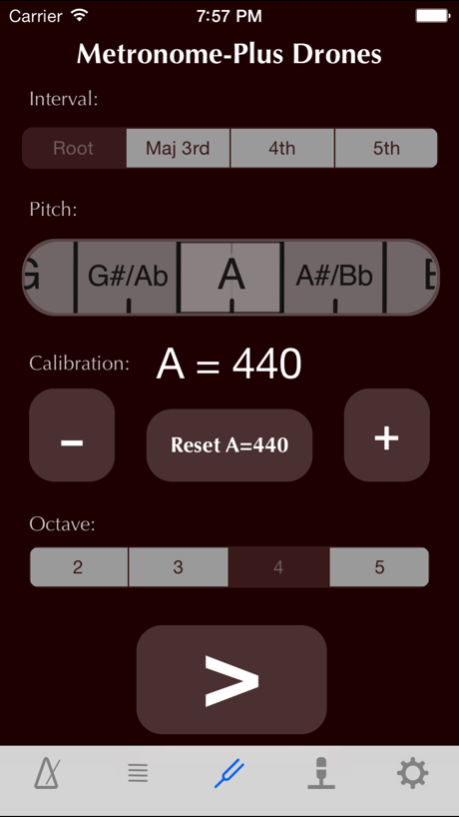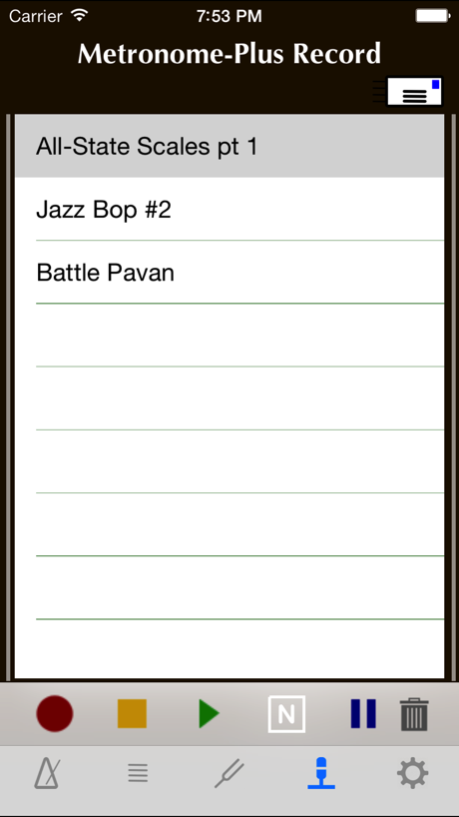Metronome-Plus 8.7
Paid Version
Publisher Description
Metronome Plus - v. 8.6
IMPORTANT NOTICE: Be sure you are upgraded to the most recent version of the iOS. You will need to be running on iOS 6.1 at the minimum. Without this, behavior may be erratic.
The first Metronome app to provide: INTONATION DRONES
The first Metronome app to provide: LIVE SOUND DRUM LOOPS
The first Metronome app to provide: CD QUALITY RECORDING
The first Metronome app to provide: SLOW MOTION PLAY BACK
Accurate, wide tempo range, multiple sound sets!
Designed by professional musicians. Built by professional developers. Used by musicians of all ages and abilities. Thank you for your interest in the Tempo Master Professional Metronome. We hope this will be a helpful tool for your own musical experience.
Why buy Metronome Plus?
Simple:
Quality - Metronome Plus was designed and built by professional software developers with over 20 years of industry experience.
Reliability - Metronome Plus has been tested against multiple metronomes, both mechanical and electronic to ensure that you get the tempos you need.
Usability - Designed by professional musicians and teachers, we have made an interface that is user friendly and goes to the heart of what a musician is looking for.
Features - The Metronome Plus feature set is the result of what true musicians are looking for, not just "bells and whistles" for the sake of of it.
Our feature set includes:
Metronome Tool
• Wide Tempo Range 30-280 more than covers the breadth of practical tempos while maintaining accuracy across the spectrum.
• Stylistic Indicators matching that of standard metronomes.
• Large Visual indicator with flash make it easy to place to the side of the stand and still visible in the periphery field of vision.
• Easy Tempo Selection turning "wheel" for ease of scrolling the tempo range.
• Pre-set Tempos for easy selection to standard tempo markings. (*In a future version, these will be customizable allowing you to have your own group of pre-set tempos).
• Variable Beats per measure ranging from 1-8.
•Subdivision to 16th notes as well as the more common rhythmic combinations. (*In a future version, this will be expanded to more combinations).
•Tempo Tap In allows convent tempo discovery. This feature is accurate after only 4 taps and will be consistent with the click engine driving the tempo beat.
• Mute Button to silence it instantly.
Set Lists
• LIVE PERFORMANCE and STUDIO SESSION work, use head set or patch directly to on-stage monitor system for entire ensemble.
• Conductors, from the podium you can use the Set List feature in Metronome-Plus quickly get the starting tempo for that next selection.
• Drummers, use the Set List feature in Metronome-Plus to be rock solid sure you have the "agreed upon" and rehearsed tempo BEFORE you click off.
• Teachers, no more wasting valuable rehearsal time setting your metronome tempo. Use the Set List feature in Metronome-Plus to quickly get tempo and give the downbeat.
• Educators, use with your Smart Board or connect directly to your rehearsal room audio system so the entire ensemble can hear the tempo they SHOULD be playing.
• Directors, email members the set order and tempos directly from the app.
Drone Tool Tuning Pitch and Drone generation to provide for accurate, reliable tuning center.
Record Tool
• Record and Playback capability for immediate feedback of your practice efforts. You can also share via email your recording with teachers, students, friends or yourself for playback on another device.
• Play back in Normal [N] or Slow [S] for more granular analysis and evaluation. This is THE practice tool you are going to want to have!
Dec 17, 2015
Version 8.7
This app has been updated by Apple to display the Apple Watch app icon.
BUG FIX: Correcting issue with app crashing on audio record.
About Metronome-Plus
Metronome-Plus is a paid app for iOS published in the Audio File Players list of apps, part of Audio & Multimedia.
The company that develops Metronome-Plus is Gil Estes. The latest version released by its developer is 8.7. This app was rated by 1 users of our site and has an average rating of 2.0.
To install Metronome-Plus on your iOS device, just click the green Continue To App button above to start the installation process. The app is listed on our website since 2015-12-17 and was downloaded 76 times. We have already checked if the download link is safe, however for your own protection we recommend that you scan the downloaded app with your antivirus. Your antivirus may detect the Metronome-Plus as malware if the download link is broken.
How to install Metronome-Plus on your iOS device:
- Click on the Continue To App button on our website. This will redirect you to the App Store.
- Once the Metronome-Plus is shown in the iTunes listing of your iOS device, you can start its download and installation. Tap on the GET button to the right of the app to start downloading it.
- If you are not logged-in the iOS appstore app, you'll be prompted for your your Apple ID and/or password.
- After Metronome-Plus is downloaded, you'll see an INSTALL button to the right. Tap on it to start the actual installation of the iOS app.
- Once installation is finished you can tap on the OPEN button to start it. Its icon will also be added to your device home screen.